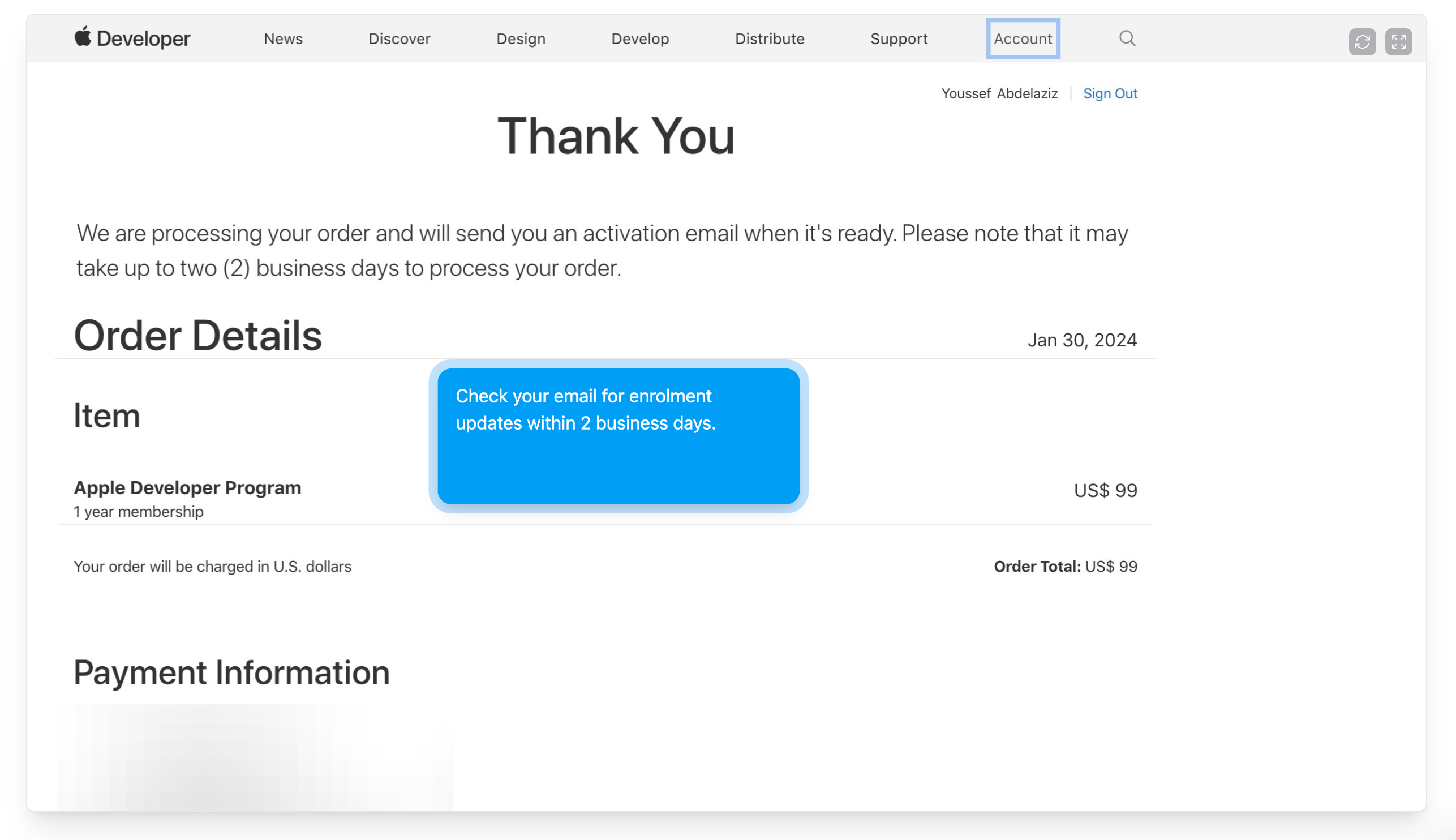Setting up an Apple Developer Account is an essential step for launching your app. Follow these simple steps to create your account:
1. Go to the Apple Developer Website
• Visit Apple Developer to begin the process.
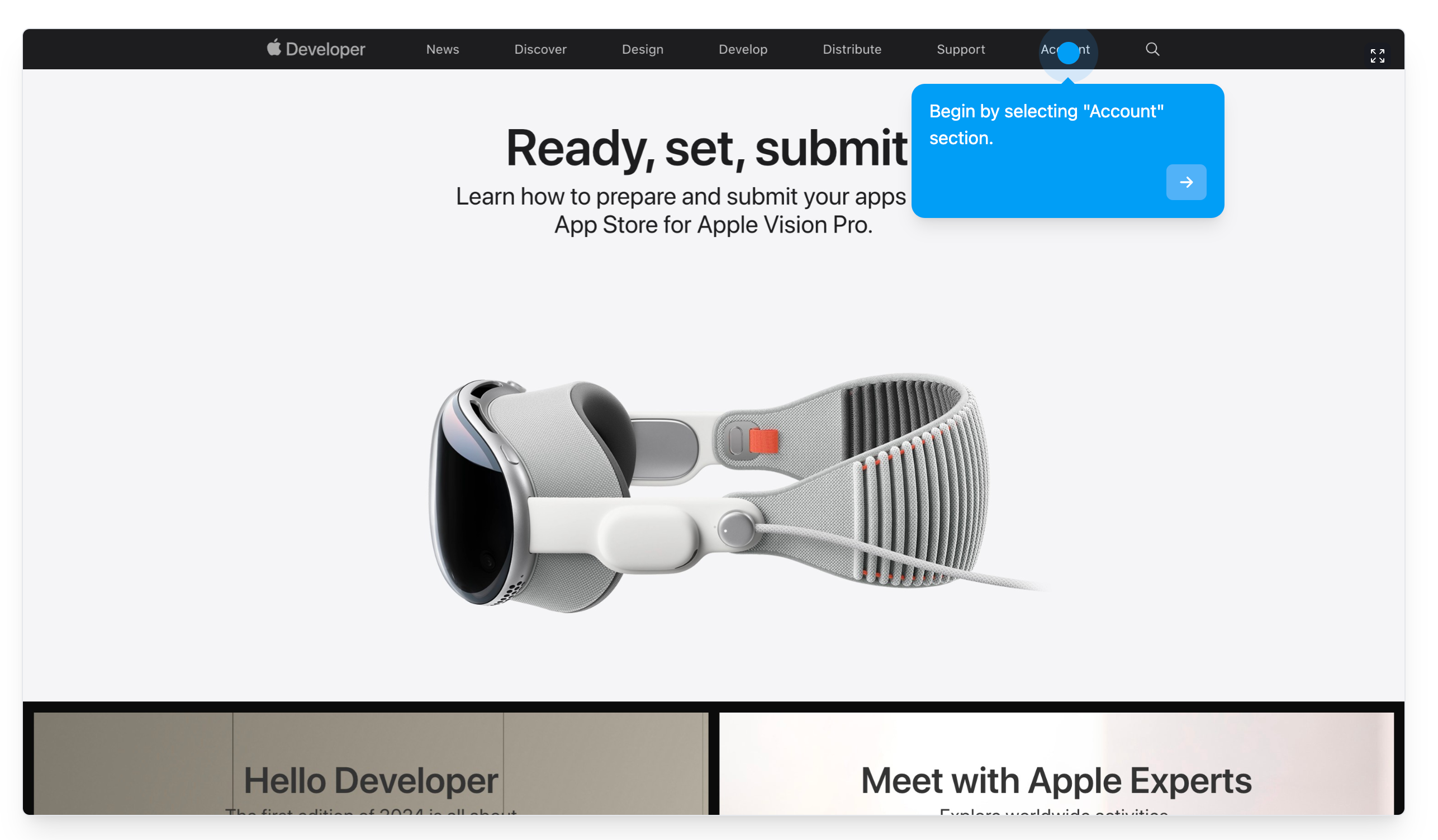
2. Review Terms and Conditions
• Read through the Terms and Conditions, then click “Submit” to proceed.

3. Click “Enroll Today”
• Select the “Enroll Today” option to start the enrollment process.
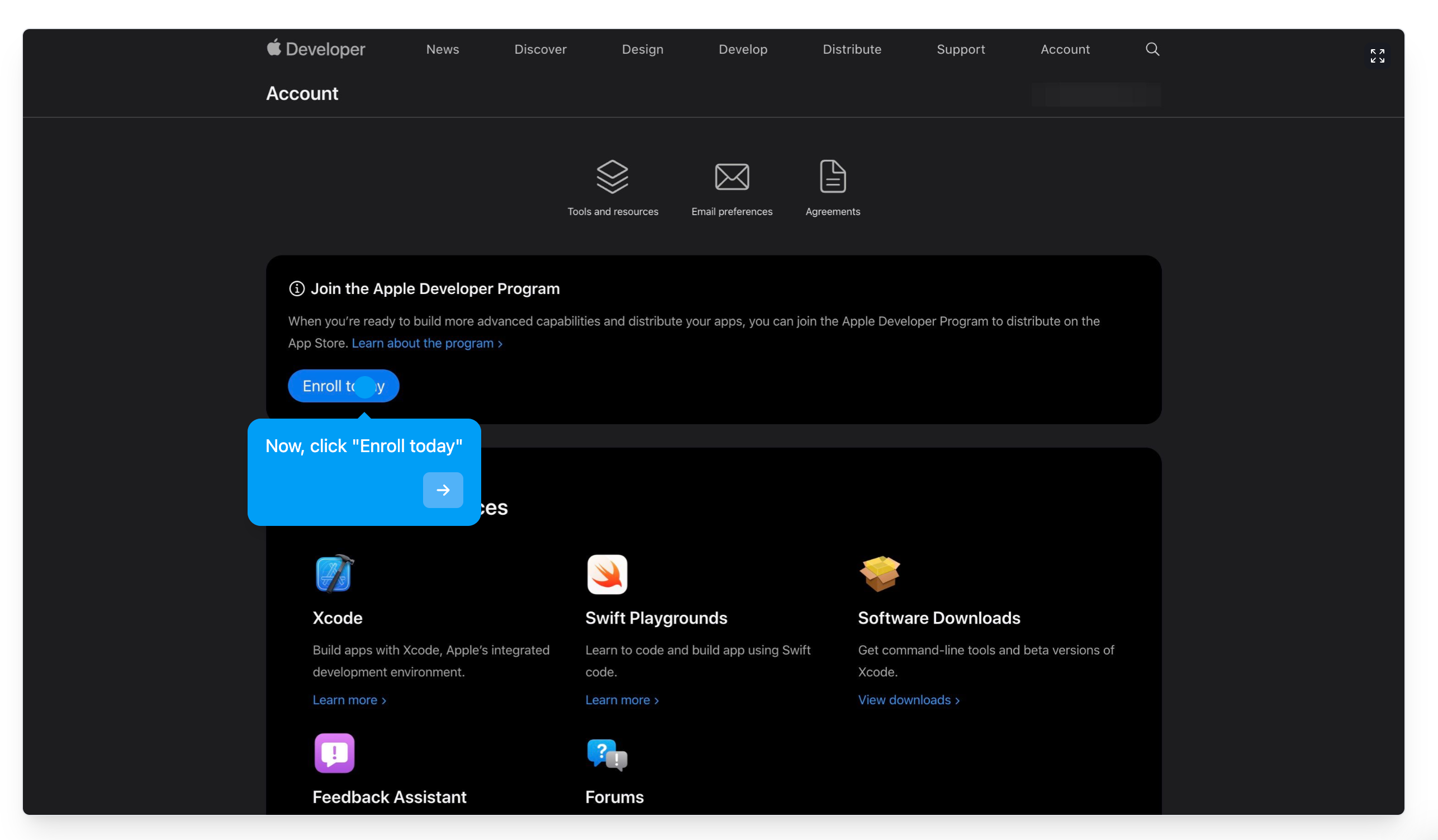
4. Continue Enrollment
• Follow the on-screen prompts to continue enrollment on the Apple Developer website.
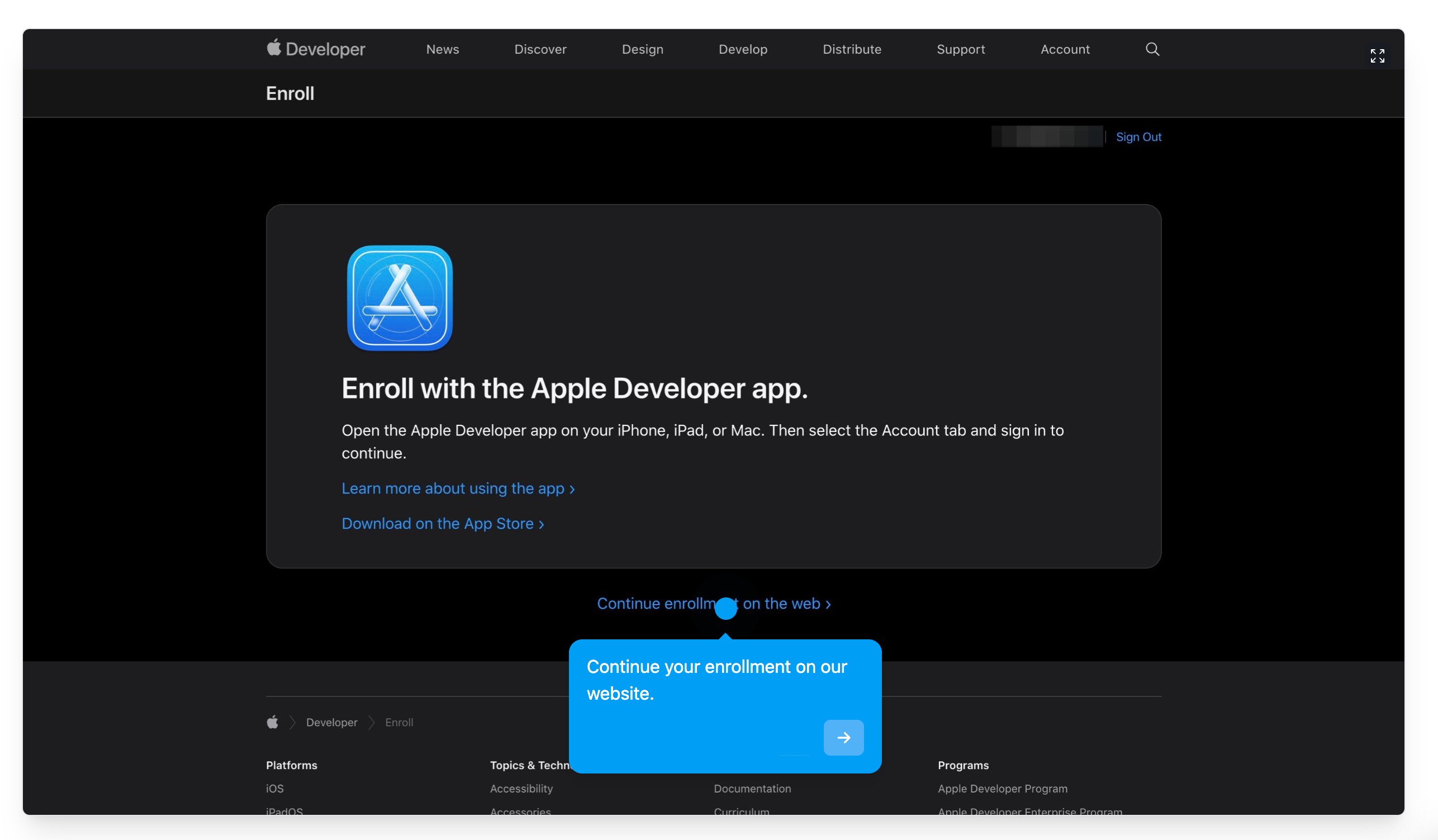
5. Fill Out Your Personal Details
• Enter all required personal details and click “Submit” to move forward.

6. Select Entity Type
• Choose “Individual/Sole Proprietor” as your entity type.
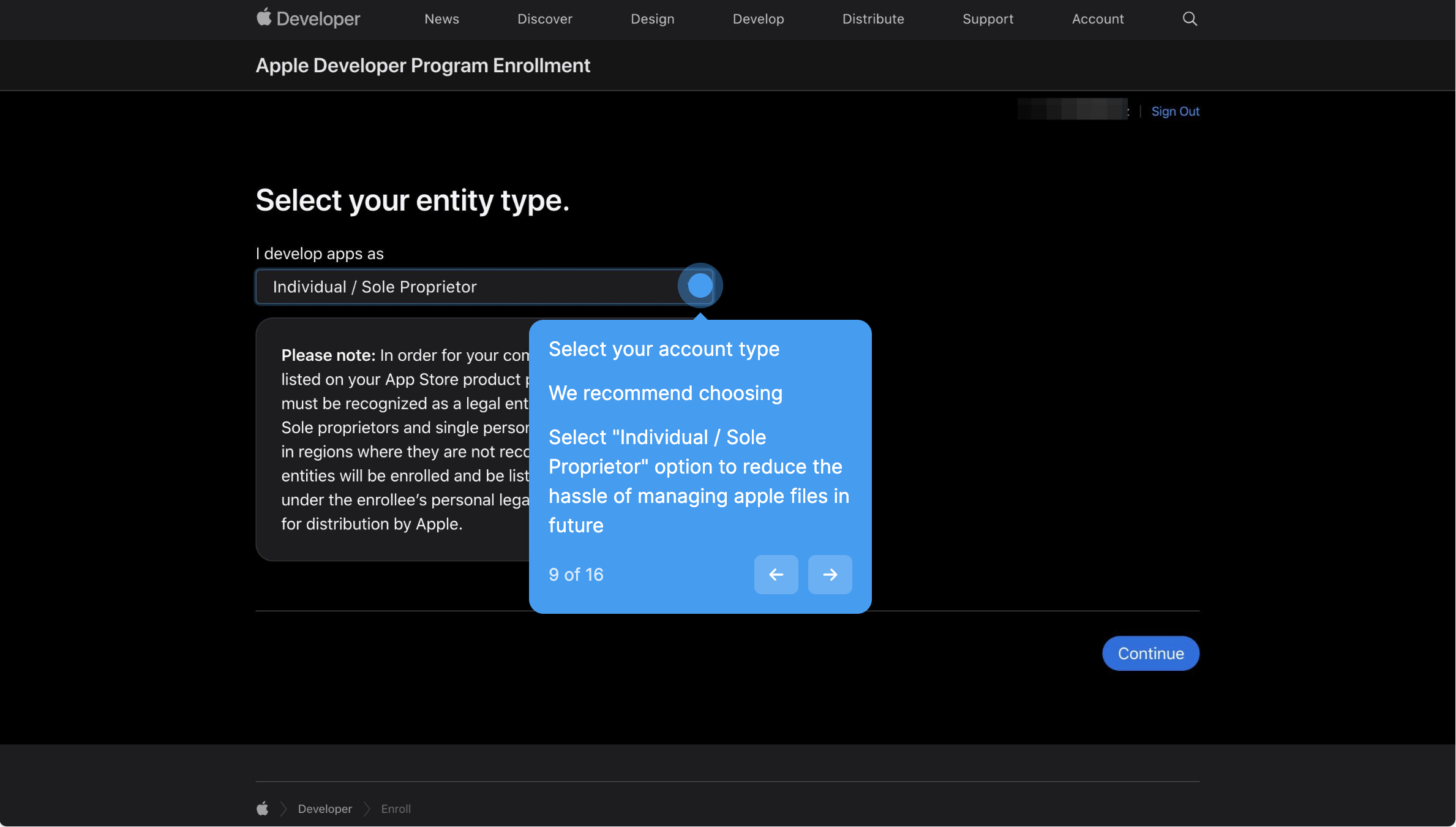
7. Provide Company Details
• Fill in your company’s information accurately and click “Continue.”
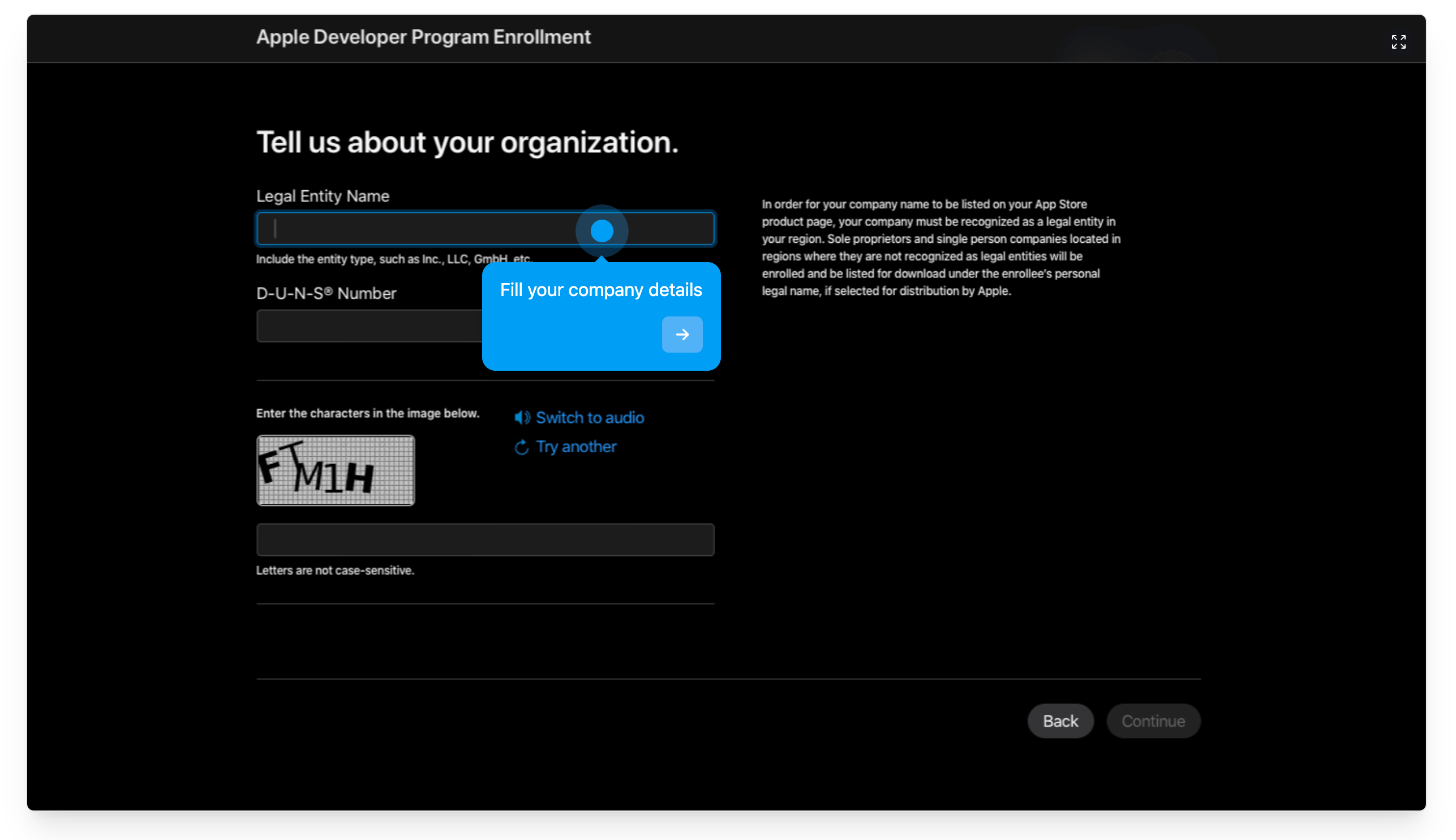
8. Review and Agree to Terms and Conditions
• Carefully review the terms, agree to them, and click “Continue.”
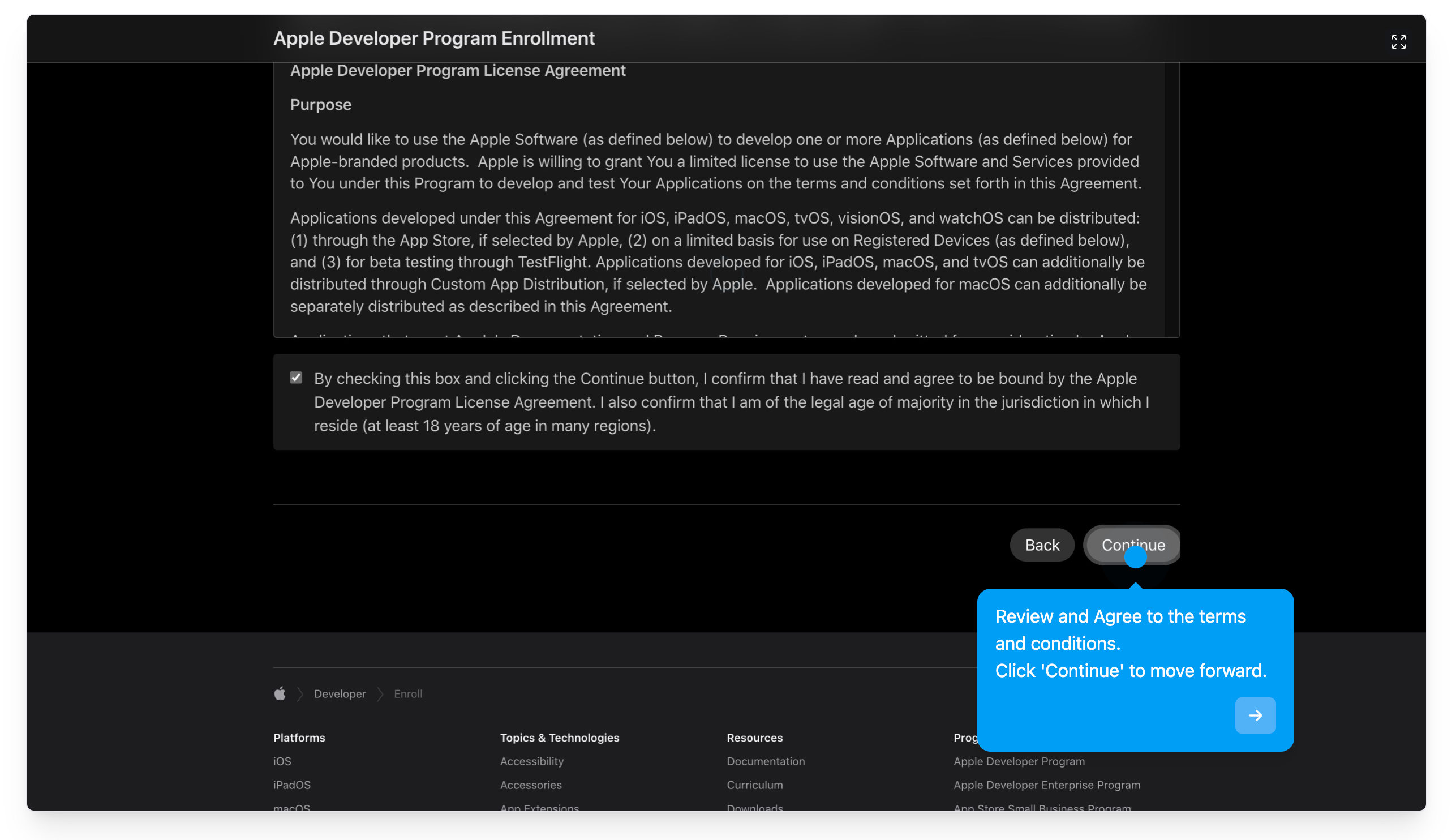
9. Complete the Purchase
• Finalize your enrollment by clicking “Purchase.”
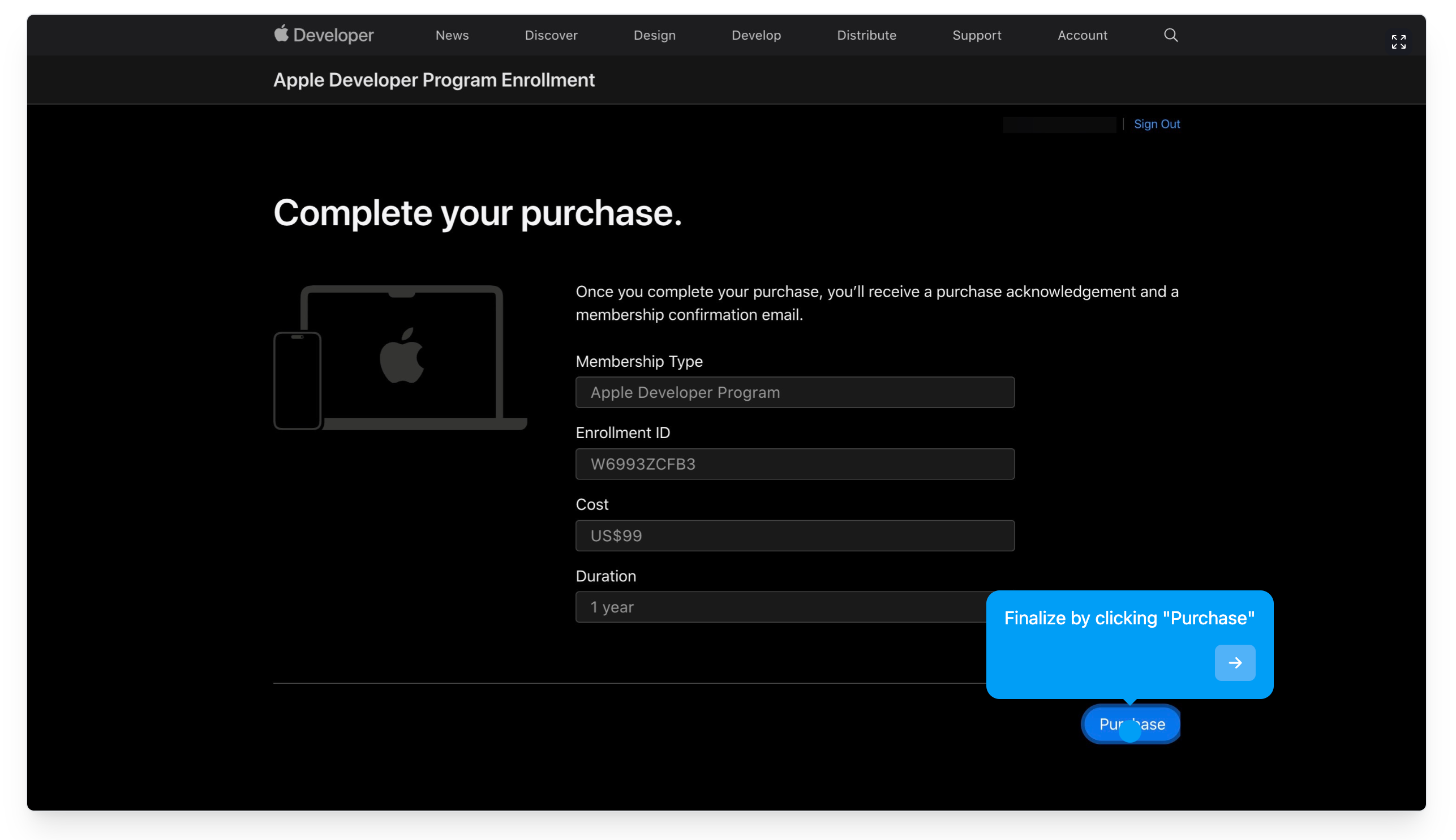
10. Enter Payment Details
• Provide your payment information and place your order to complete the process.
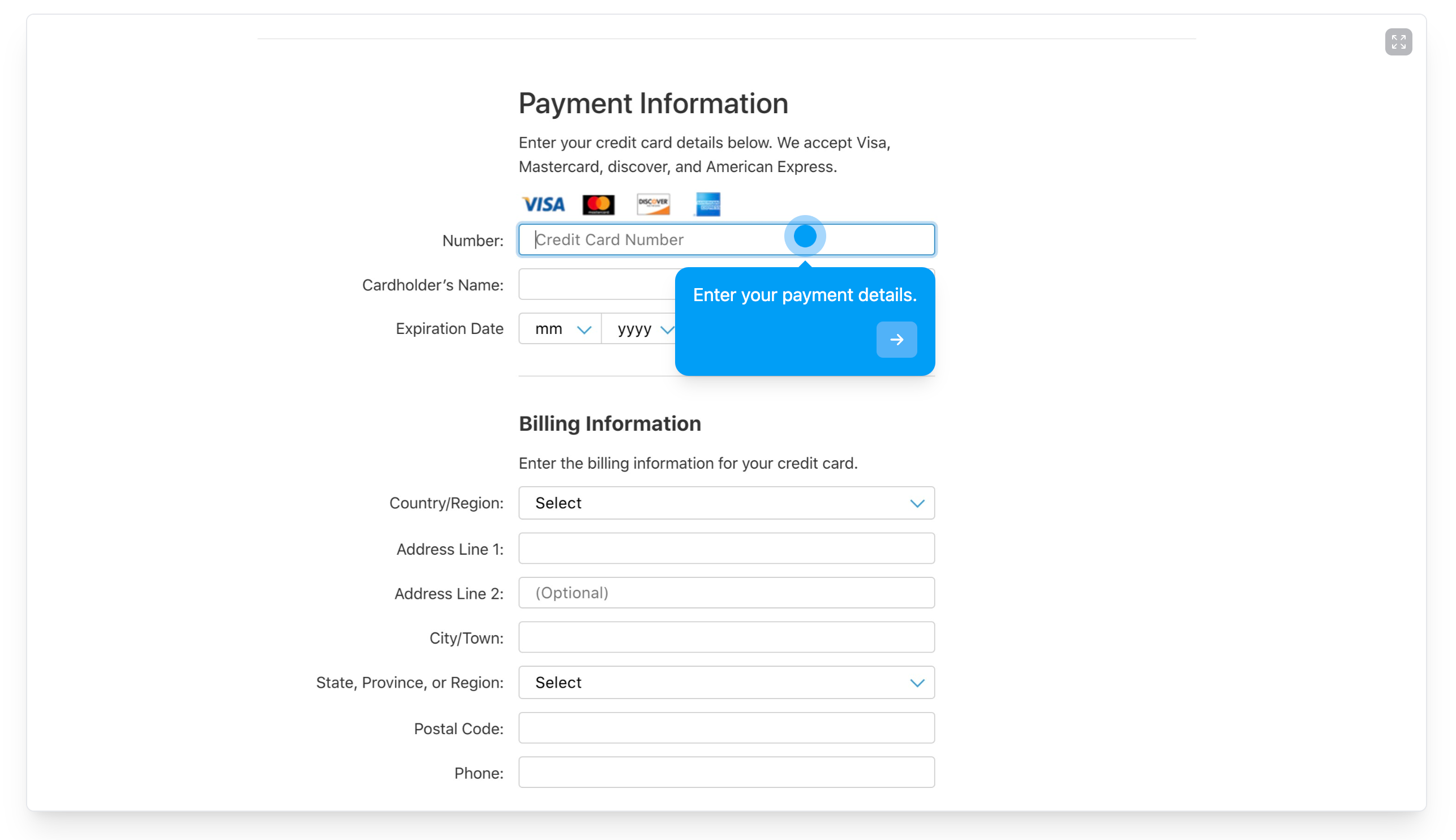
11. Confirmation and Email Update
• You’ll receive a confirmation and an email update within 2 business days. Check your inbox for further instructions!