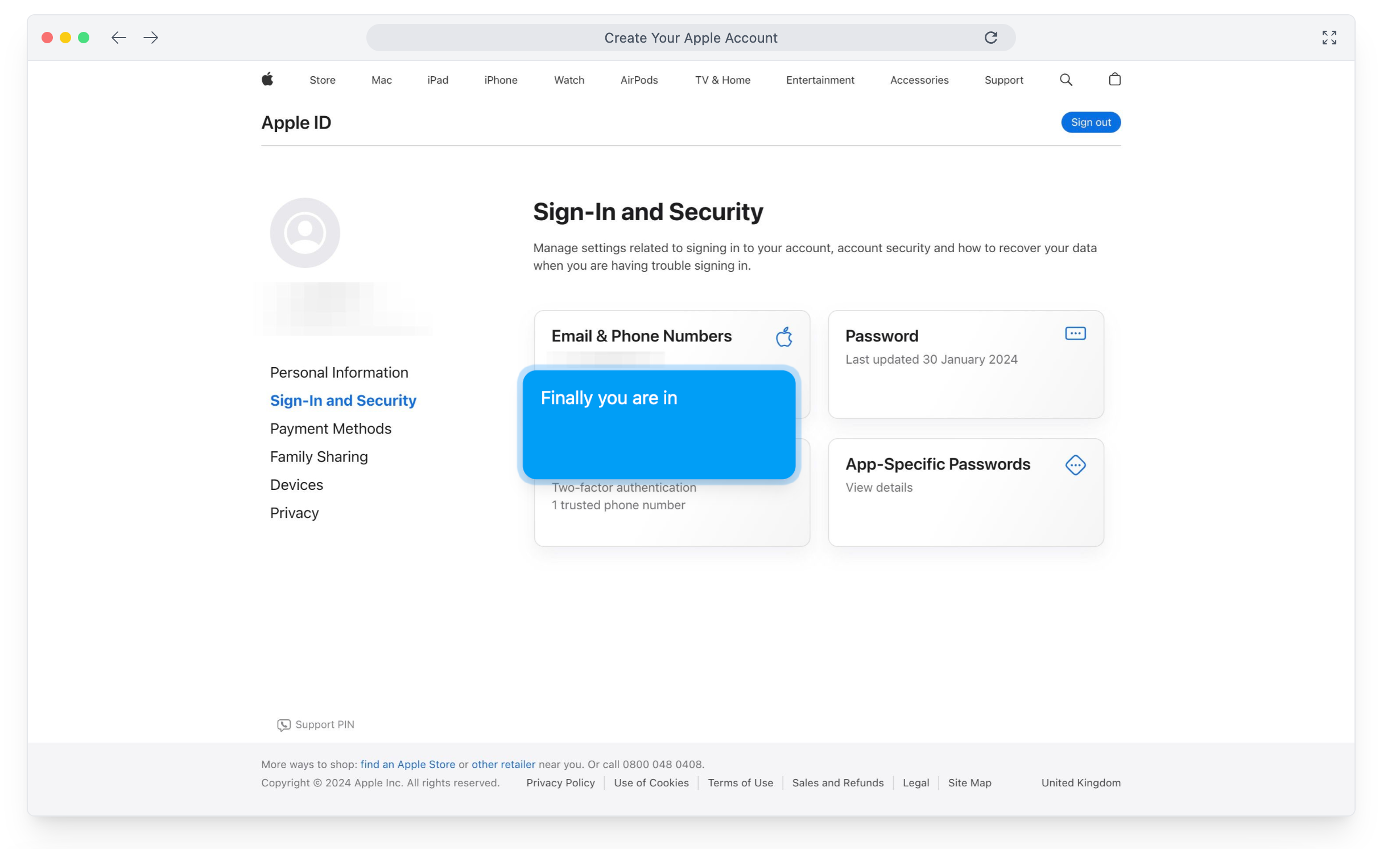Creating an Apple Account is simple and quick! Follow these steps to get started:
1. Click “Create Your Apple ID”
• Head to the Apple ID creation page and select “Create Your Apple ID” to begin.
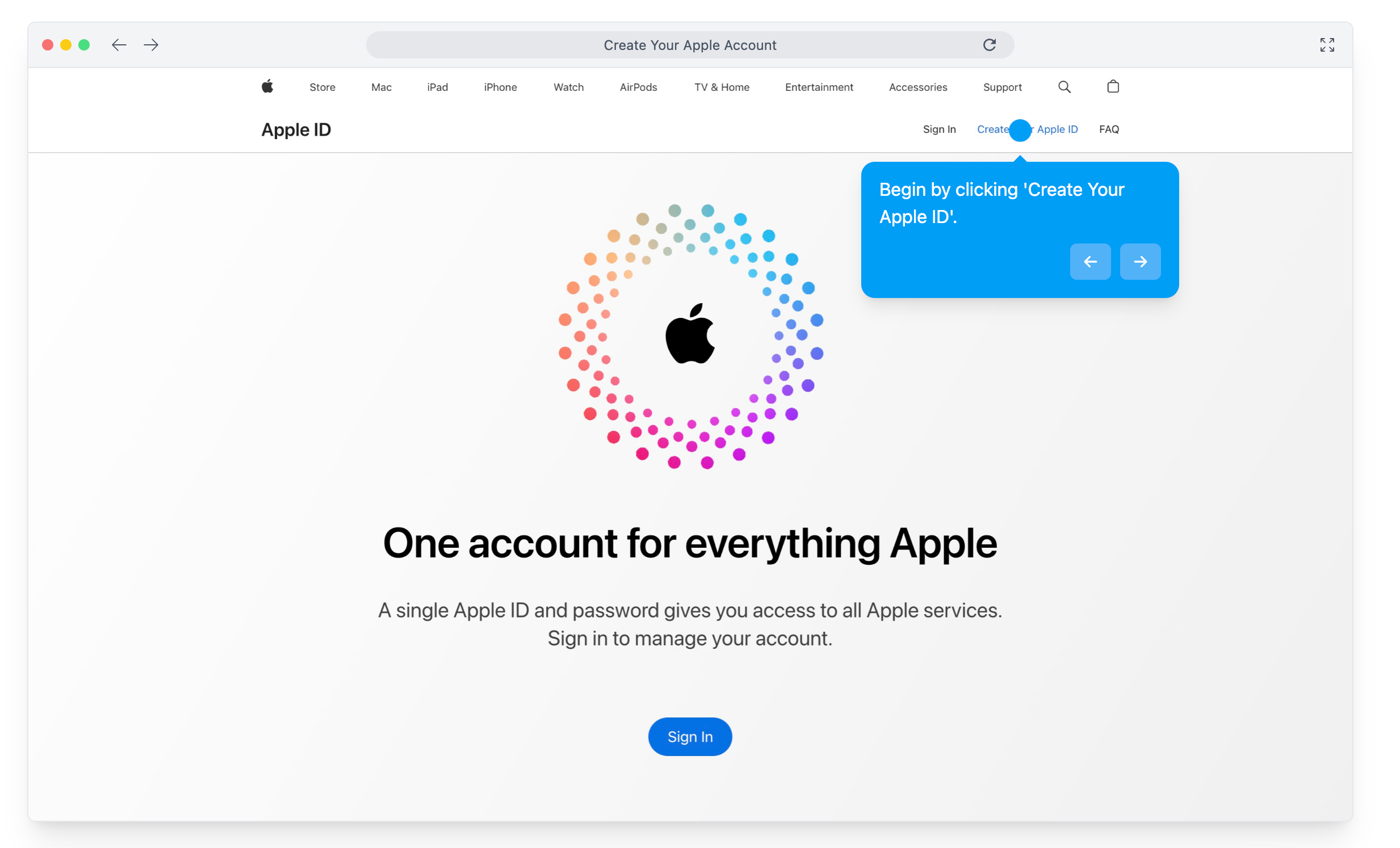
Fill Out Your Personal Details
• Enter your name, email address, and other required information. Be sure to use an email address you have access to, as you’ll need it for verification.
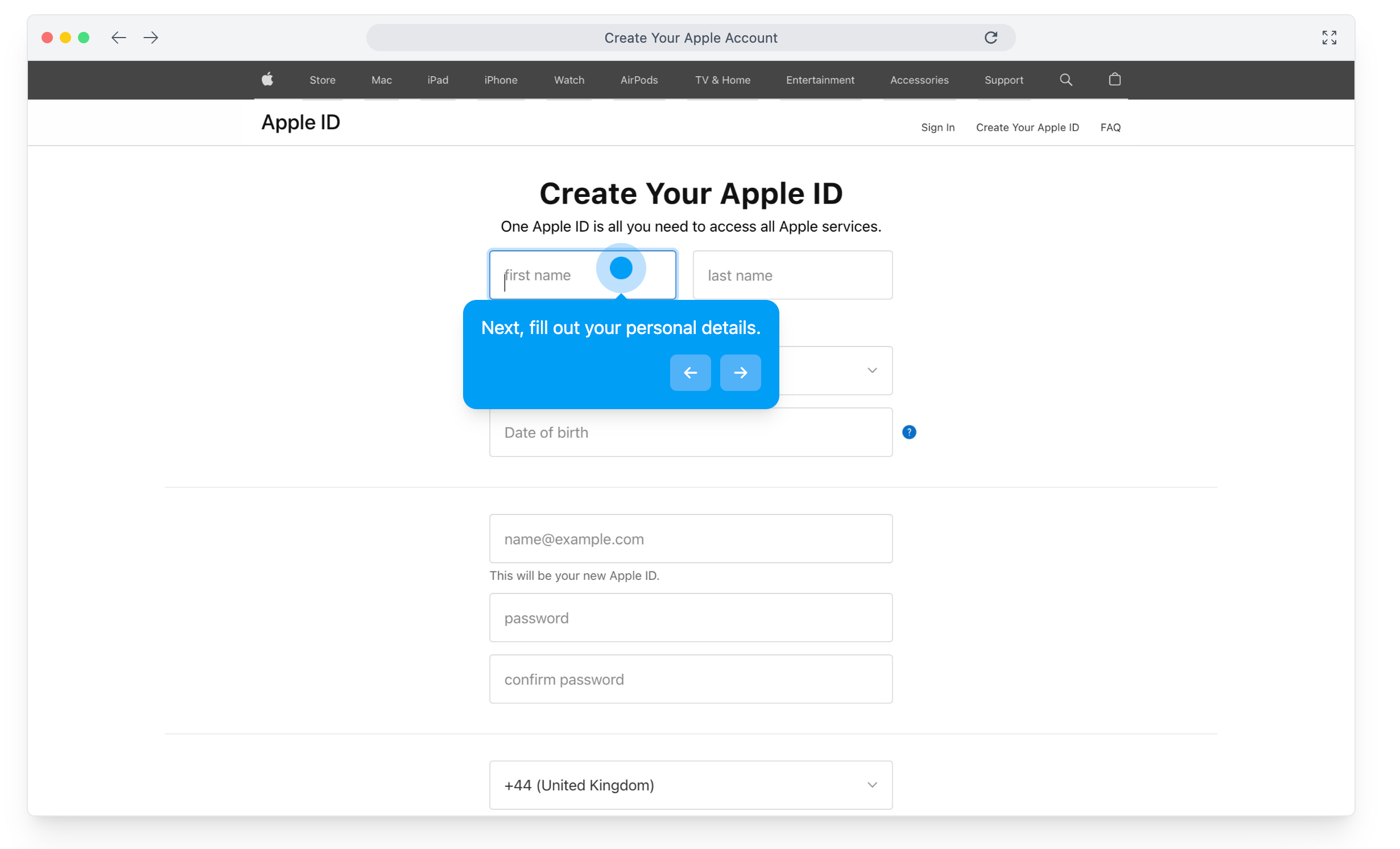
Click ‘Continue’ to Proceed
• After filling out your details, click ‘Continue’ to move to the next step.
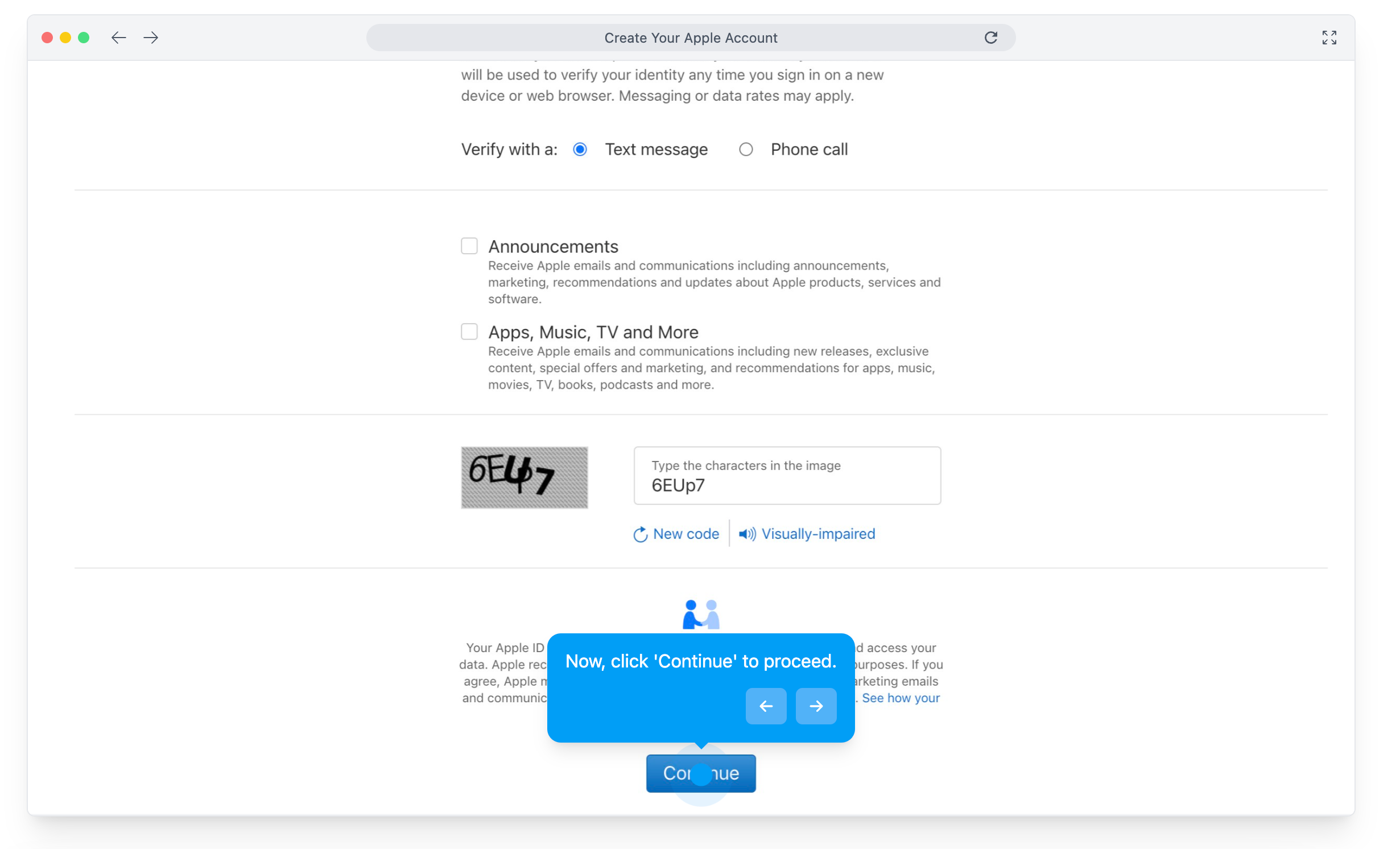
Enter the Verification Code
• Check your email for a verification code from Apple. Enter the code in the provided field and click ‘Continue’ to finalize your account setup.
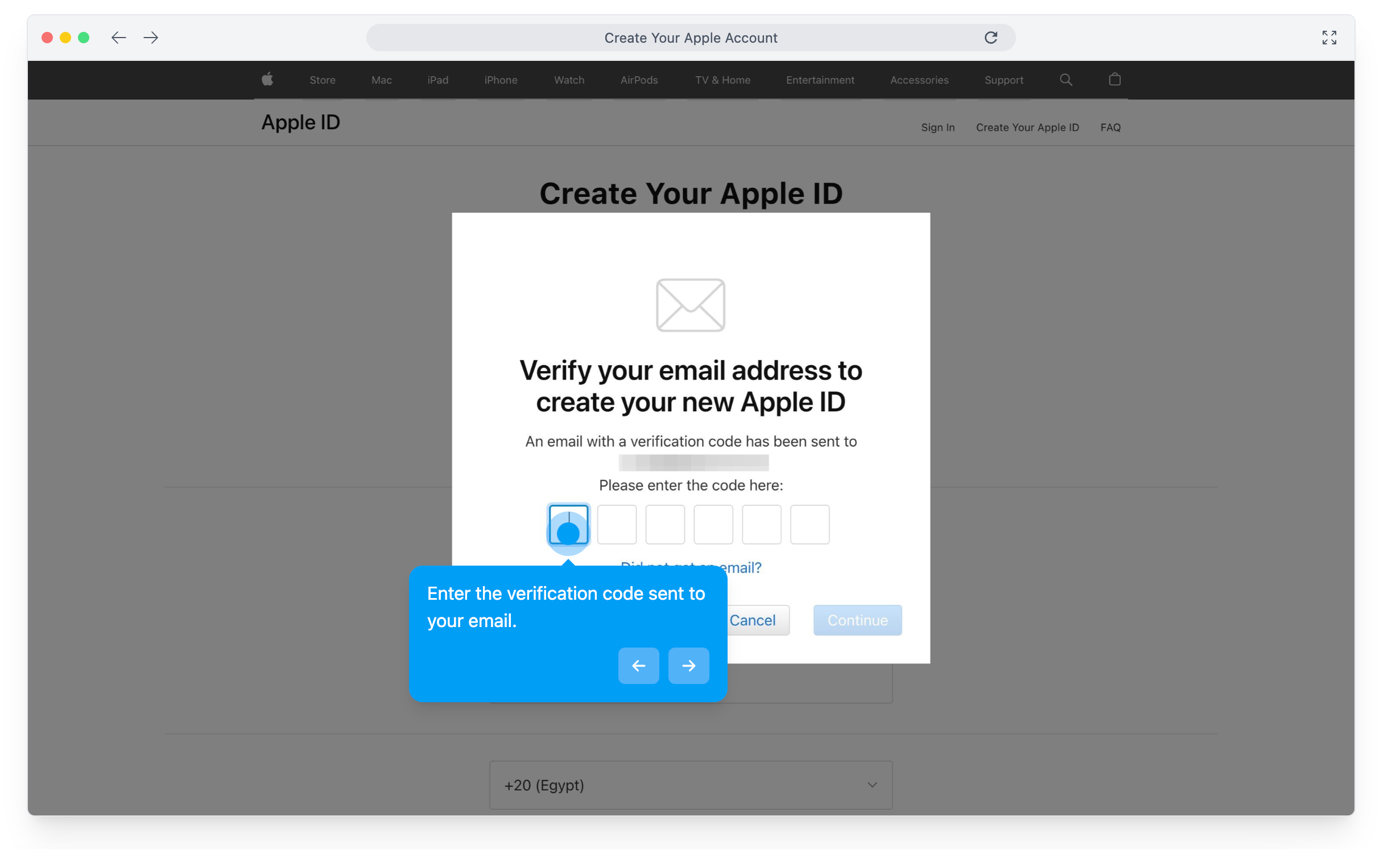
You’re Done!
• That’s it! You’ve successfully created an Apple Account and are ready to move forward.